R's Workshop
Difference between Docker ADD and COPY commands
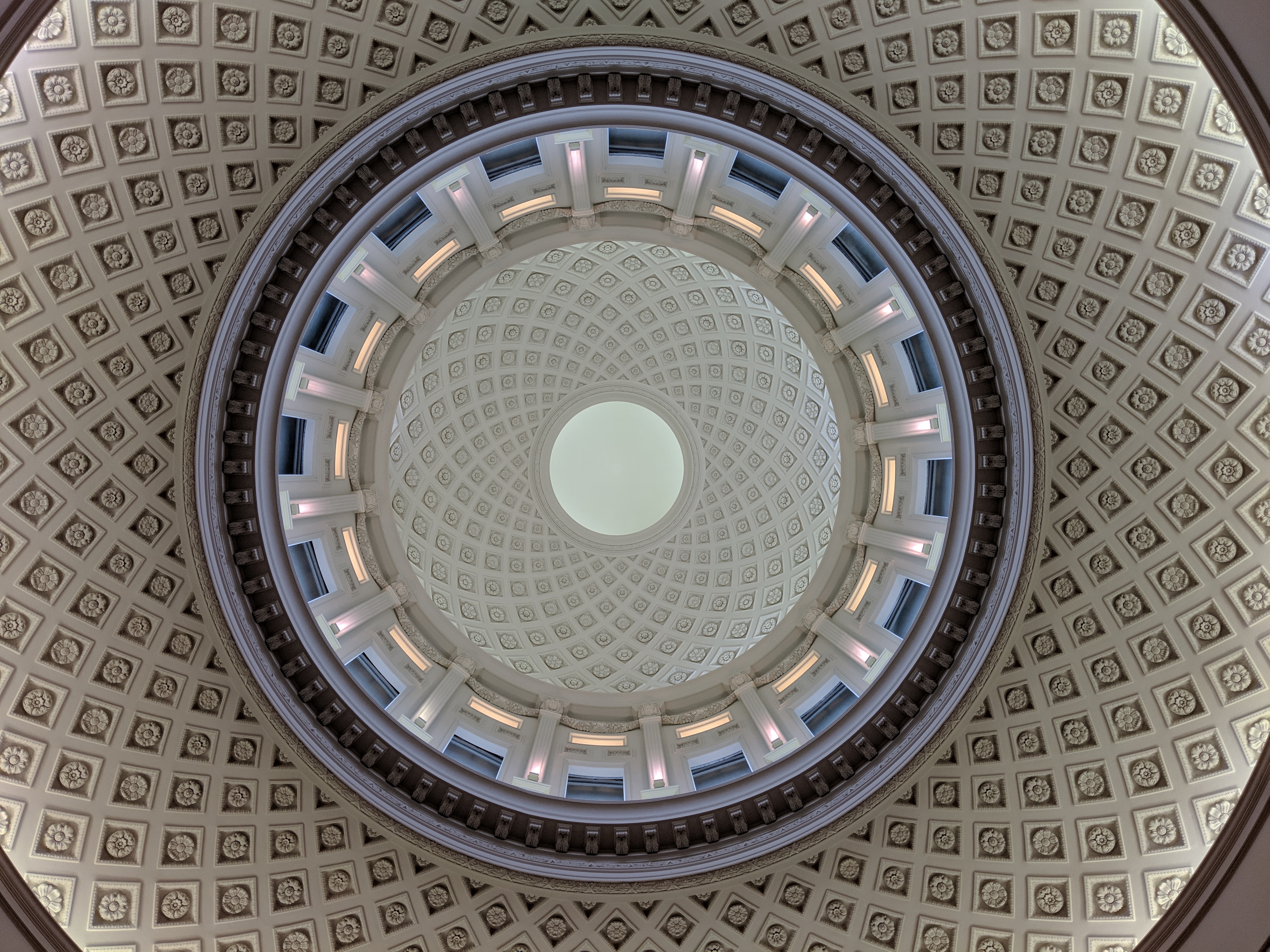
這篇紀錄一下 Dockerfile 中 ADD 和 COPY 使用上的差異.
先講結論: 除了新增一個需要解壓縮的檔案到 image 時使用 ADD 外, 絕大部分的情況下都建議使用 COPY.
ADD
- Add multiple files to image (The
<src>path must be inside the context of the build)ADD [--chown=<user>:<group>] <src>... <dest> ADD [--chown=<user>:<group>] ["<src>",... "<dest>"] - Add local tar file to image and extraction
ADD archive.tar.gz /
COPY
- Copy multiple files to image (The
<src>path must be inside the context of the build)COPY [--chown=<user>:<group>] <src>... <dest> COPY [--chown=<user>:<group>] ["<src>",... "<dest>"] - Copy from previous build stage results
COPY --from= ...
Common Characteristics
-
COPY和ADD都只能存取 context 中的檔案/資料夾, 並把他們放到 image 中 -
如果
<src>是資料夾, 則<dest>是一個/結尾的資料夾, 則<src>/資料夾下所有的內容會被搬到<dest>/下 ```DockerfileCopy contents of go directory to /usr/local/
COPY go /usr/local/
This equals to
COPY go/* /usr/local/
* 如果 `<src>` 是資料夾, 則 `<dest>` 是一個非 `/` 結尾且不存在的位址, 則 Docker 會新建一個 `<dest>` 資料夾, 並把 `<src>` 資料夾下所有的內容搬過去
```Dockerfile
# Copy go directory to /usr/local
COPY go /usr/local/go
- 兩個指令都支援指定多個
<src>位址, 此時<dest>必須是一個包含 slash/的資料夾位址.<src>中所有的 content (不包含<src>) 都會被加到<dest>中.COPY dir1 dir2 ./ # equals to COPY dir1/* dir2/* ./
Reference
- Docker Documentation – Dockerfile best practices – ADD or COPY
- How to copy multiple files in one layer using a Dockerfile?
- Copy directory to another directory using ADD command
container Docker
This post is licensed under a Creative Commons Attribution-NonCommercial-ShareAlike 4.0 International License.
Feel free to share!