R's Workshop
Use Multi-stage Builds to Generate Smaller Docker Images
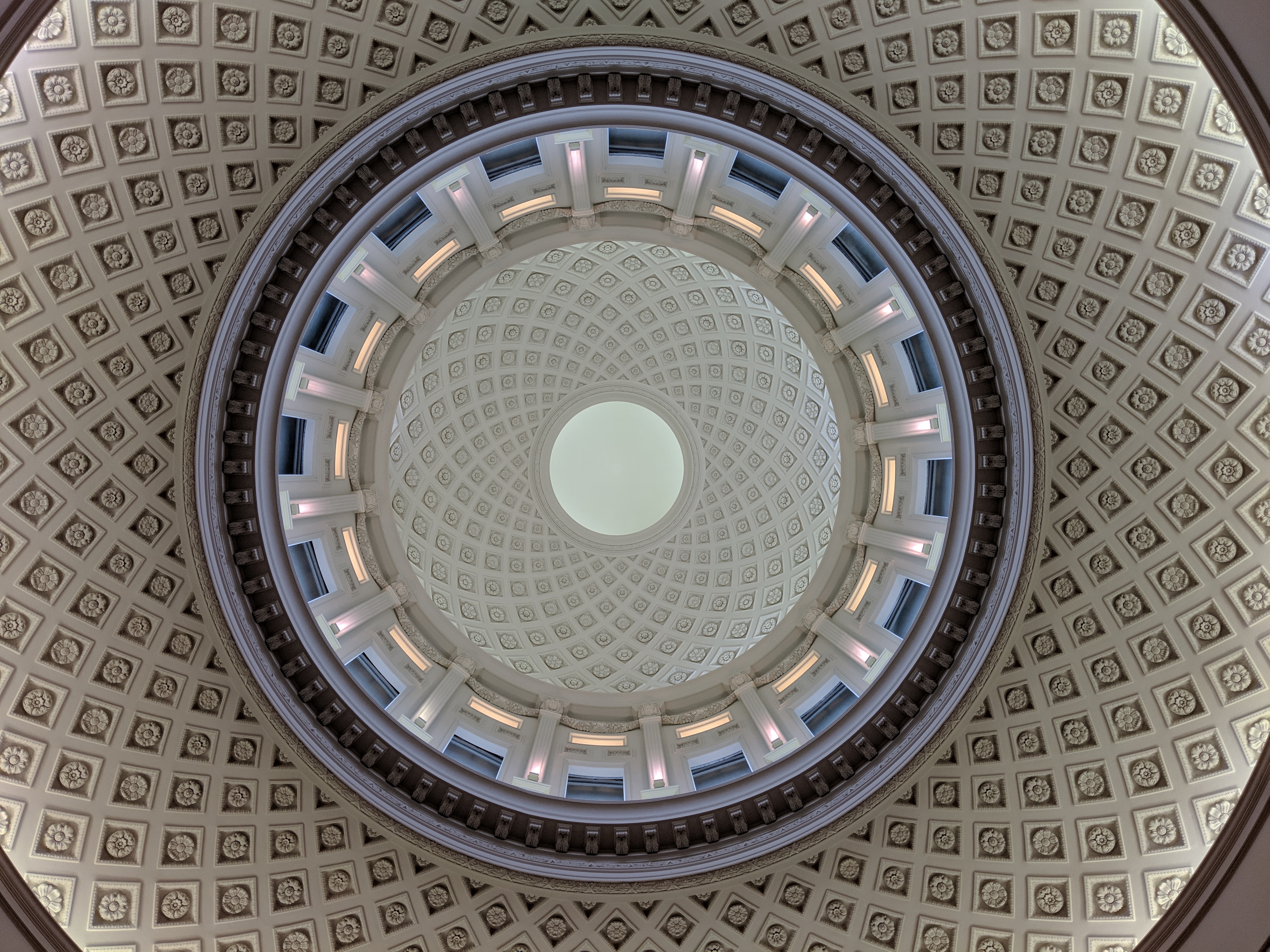
縮減 image size 除了使用之前提到的 docker export/import 方法外, 另一個作法就是使用 docker 在 v17.05 開始提供的 multi-stage builds 來建制 docker image.
History
在 multi-stage builds 推出以前的作法是使用兩個 Dockerfile: 一個負責產生編譯 binary 的 builder image, 另一個產生實際執行的 main image builder image 產生的 binary 可以透過 host 的 disk 空間傳遞, 或是透過 pipe 將 binary 與 main image 的 Dockerfile 傳給 docker build 執行. 如此, 編譯 binary 產生的中繼檔就只會存在 builder image 中. 詳細作法可以參考這篇文章.
Multi-stage Builds
Multi-stage builds 簡單來說就是把上述兩個 Dockerfile 合併成一個, 並在 Dockerfile 中利用 COPY 指令從 builder image 複製 binary 到 main image 中.
- Dockerfile 裡會有多個
FROM關鍵字, 每一個FROM代表一個 build stage, 產生一個 builder image. - 一個 Dockerfile 可以有多個 build stage, 並從 0 開始編號.
也可以在
FROM ...後面加入AS關鍵字, 給 build stage 一個 alias name. - Dockerfile 在描述 builder image 的建立方法和之前相同.
- Dockerfile 在描述 main image 的建立時, 可以用
COPY --from=命令指定從哪個 build stage 產生的 builder image 拷貝檔案.--from-後可以使用 build stage 編號或是 alias name. - 一個已建立的 builder image 可作為後建立 image 的 base
一個簡易的 multiple-stage build 的 Dockerfile 範例如下:
repo_downloader和mainimage 都使用common_base_image作為 base imagerepo_downloader負責 clonegit-repoproject, 並 checkout v2.19 版- 在 Main stage 將
repo_donloaderimage 中 checkout 出的 v2.19 repo 複製到 main image 中
# Builder Stage
FROM ubuntu:20.04 AS common_base_image
RUN apt update; \
apt install -y git python3; \
update-alternatives --install /usr/bin/python python /usr/bin/python3 1; \
rm -rf /var/lib/apt/lists/* && apt clean && apt autoclean;
# Builder Stage
FROM common_base_image AS repo_downloader
ARG BUILD_ID
LABEL stage=builder
LABEL build=$BUILD_ID
RUN cd /root/; git clone https://gerrit.googlesource.com/git-repo; \
cd /root/git-repo; git checkout v2.19;
# Main Stage
FROM common_base_image
COPY --from=repo_downloader /root/git-repo/repo /usr/bin/repo
執行 multi-stage build 就下:
$ docker build . -t IMAGE:TAG
Remove Builder Image
Multi-stage 編譯產生的 builder images 會被保留下來, 需要手動刪除.
若要一行指令搞定的話, 可以利用 Dockerfile 裡的 ARG 和 LABEL 命令.
以上面的範例來說, 在要刪除 repo_downloader image 的 build step 加入下面這三行
ARG BUILD_ID
LABEL stage=builder
LABEL build=$BUILD_ID
然後在編譯時, 改成用以下指令
- 先產生一組亂數作為環境變數
BUILD_ID - 將
$BUILD_ID作為docker build 的參數傳入 - Dockerfile 在編譯 builder image 時將參數轉成 LABEL
- Multi-stage build 結束後, 透過 filter 設定 label 刪除 builder images
$ (BUILD_ID=`echo $RANDOM | md5sum | head -c 20`; \ docker build --build-arg BUILD_ID=$BUILD_ID . -t multistage && echo $BUILD_ID && \ yes 'y' | docker image prune --filter label=stage=builder --filter label=build=$BUILD_ID)
Stop Build at Specific Stage
若只是要 debug 某個 build stage, 可以在 docker build 指定中止在哪個 stage
$ docker build --target STAGE_ALIAS_NAME . -t IMAGE:TAG
Reference
- Docker dock – Use multi-stage builds
- 透過 Multiple Stage Builds 編譯出最小的 Docker Image
- How to remove intermediate images from a build after the build?
- Docker docs – Dockerfile reference – LABEL
- Docker docs – Dockerfile reference – ARG
Docker container